How can I receive payments in my Payoneer account?
What is Payoneer?
Payoneer is an additional payment method we offer to the Freedom! Family, which can be very useful for partners that are not able to receive payments through PayPal or the other payment options we offer with Tipalti.
Is there a threshold for Payoneer payments?
Yes. There is a $7 minimum payment threshold for Payoneer payments.
Are there any fees associated to Payoneer payments?
Yes. There is a $3 fixed fee for each Payoneer payment sent.
How do I enable Payoneer payments in my Freedom! account?
- Login to your Freedom! Dashboard at https://www.freedom.tm/.
- At the top right side of the page, click your avatar.

- Click the account settings icon.

- Select the “Payment Setup” tab, and then click “Edit” button in the “Payment Method” area.
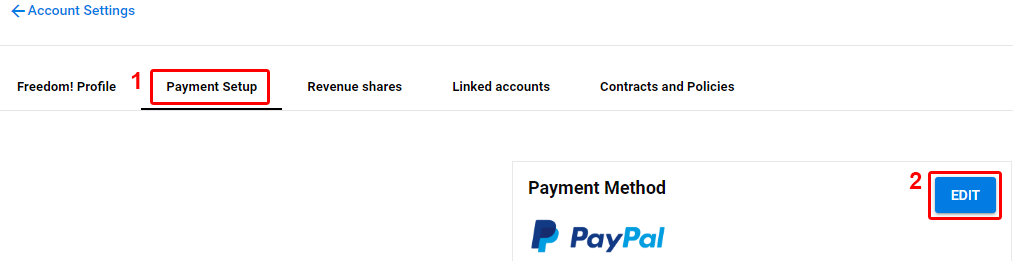
- Insert the verification number sent to your email.
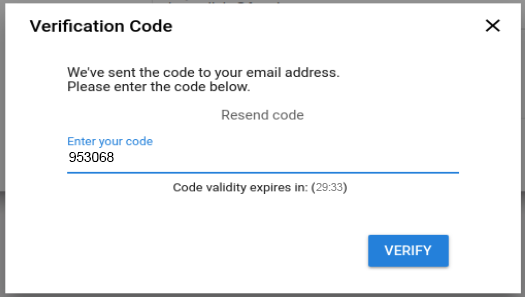
- Click the “Set up now” button in the Payoneer area.
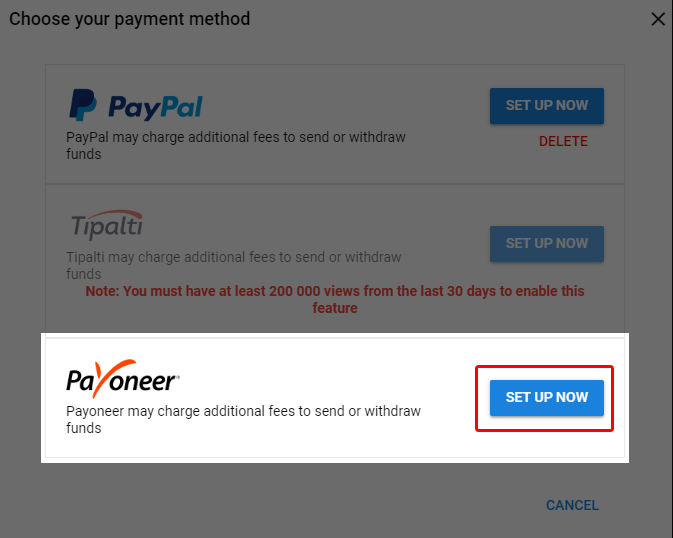
- If you don’t have a Payoneer account, fill out the 4 pages of the form to apply to one. If you already have an account, click the link “Already have a Payoneer Account?”, and login with your details.
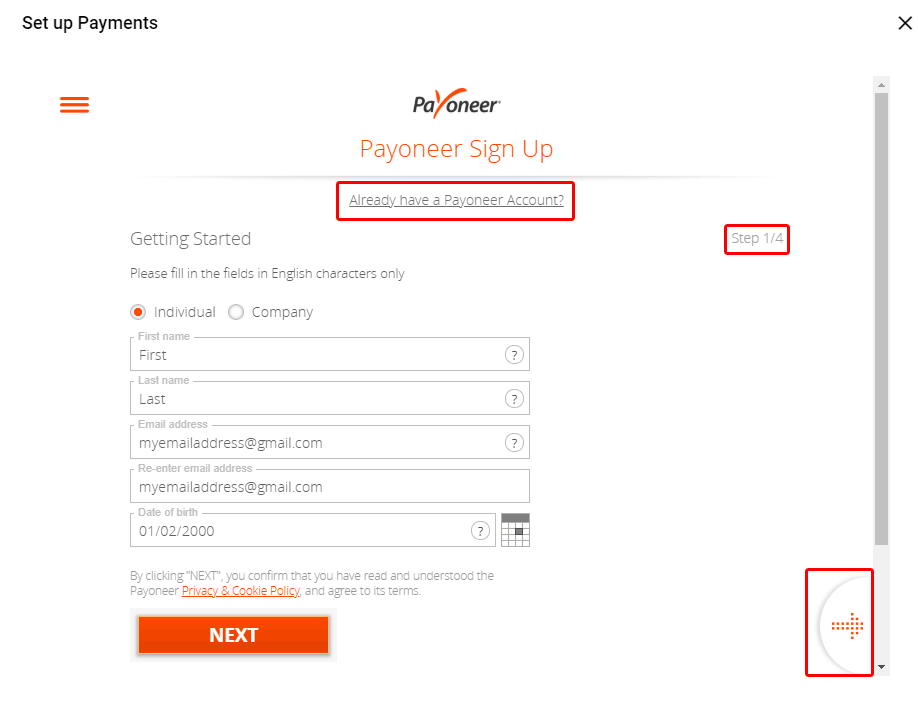
- Once completed and sent, Payoneer will review your application. This can take a few days. Payoneer will send you a confirmation upon review. A message will confirm that your registration has been submitted and you can close the window.
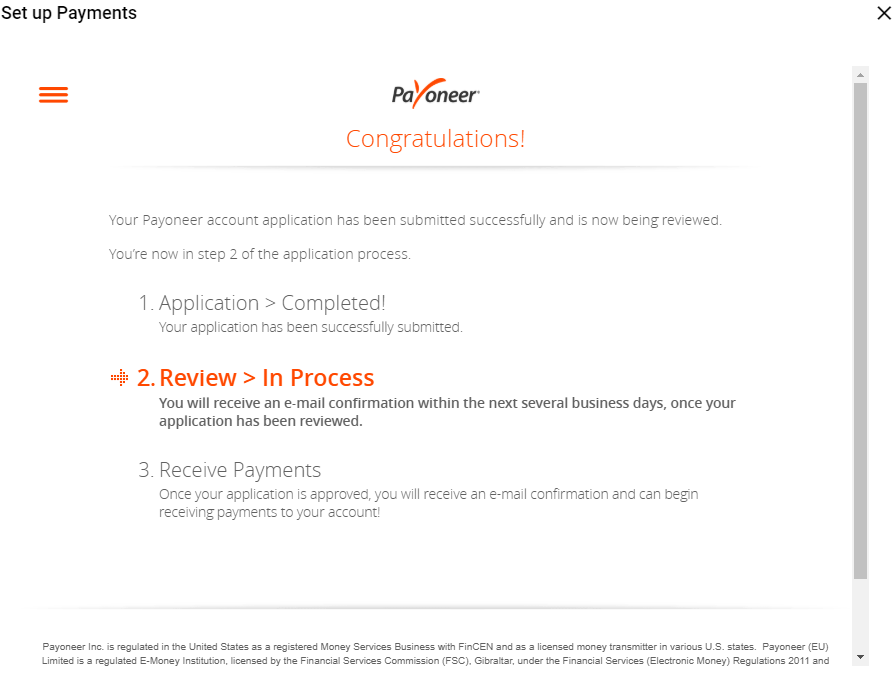
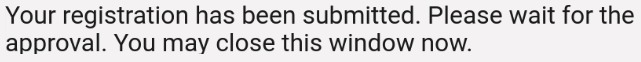
- Once the process is complete, you will see Payoneer as the payment method of your choice.
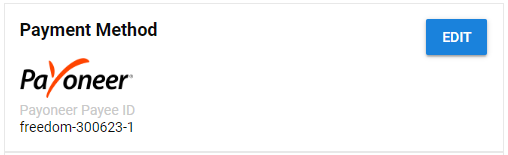
Updated: 2022-08-15
Related Articles
Weekly Payments, how do they work?
How does this service work? Unless you disable this service, every week you will receive a payment that includes any finalized earnings available + 50% of your estimated channel and content ID earnings. Regular and Advance payments will continue to ...How do Instant Payments work?
What are Instant Payments? Instant Payment is a service that allows Freedom! to pay you before anyone else, even before AdSense! More information in the videos below. Is this available to Freedom! Content ID Service users? Yes, this is now also ...How do I select Tipalti as my payment method?
As a Freedom! partner you are able to select your preferred payment method directly in your Freedom! dashboard. Below you will find the steps you need to take to select Tipalti as your payment preference, which allows you to receive payments by bank ...How to verify if my Freedom! account can receive payments?
You are able to verify if your Freedom! account can receive payments by following a few steps in your Freedom! Dashboard. Please follow these steps: Login to your Freedom! account and click the "Earnings" menu. In the "Payment method" area, click ...What is TransferWise and how can I use it to receive payments?
What is Wise? Wise, previously known as TransferWise, is a payment option that allows you to send and receive money, which you can transfer to your bank account with low fees. To learn more on how it works, click here. Where can I check the ...