How to contact support
It's actually very easy to contact support. You can do this in two different ways, through your Freedom! Dashboard, or through our Help Center. From these, we recommend you use your Freedom! Dashboard, as some information in the form will already be filled out for you, based on information in your account.
Opening a ticket through the Freedom! Dashboard:
- Go to https://www.freedom.tm/
- Click "Sign in" at the top right of the page and use your email to login.
- From the left menu, click "Connect with us" and then select "Freedom! Support".
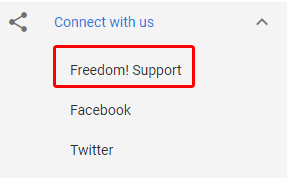
- Before opening a ticket on our support, we recommend you take a look at our articles, as we already have answers to most of the common questions. This is also a great way to get answers fast and read articles about YouTube as well. You start by selecting the language from the available Help Centers.
Note: Skip to step 6 if you would like to know how to open a ticket instead.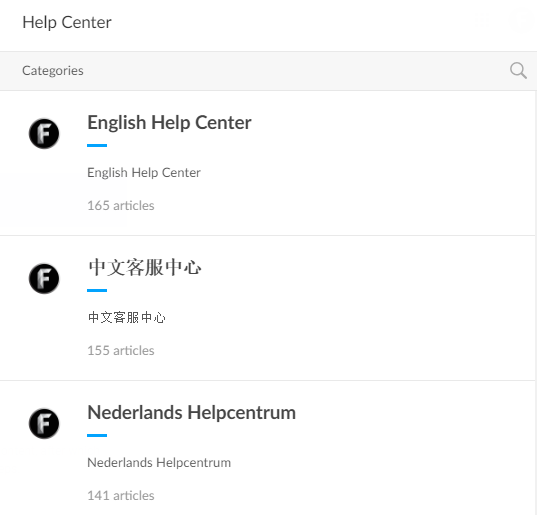
- Browse through the categories available to find related articles or perform a search by clicking in the magnifying glass icon at the top right corner using keywords.
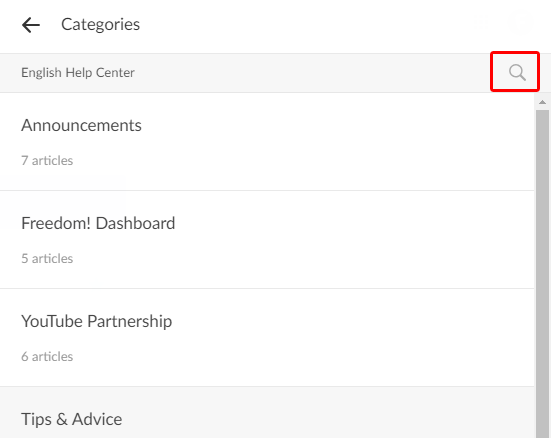
- If you would like to open a ticket to our Support Team, at the bottom, you can click the "Tickets" link.

- Select the department language and fill out the available fields and click the "Submit" button at the end.
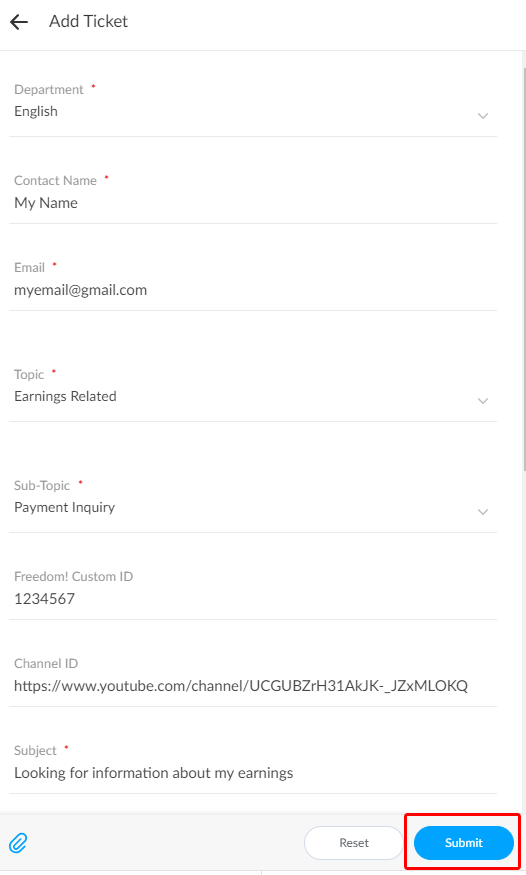
Opening a ticket through the Help Center:
- Go to https://freedom.support.tm/portal/home
- Before opening a ticket to our support, we recommend you take a look at our articles, as we already have answers to most of the common questions. This is also a great way to get answers fast and read articles about YouTube as well. You start by selecting the language from the available Help Centers.
Note: Skip to step 4 if you would like to know how to open a ticket instead.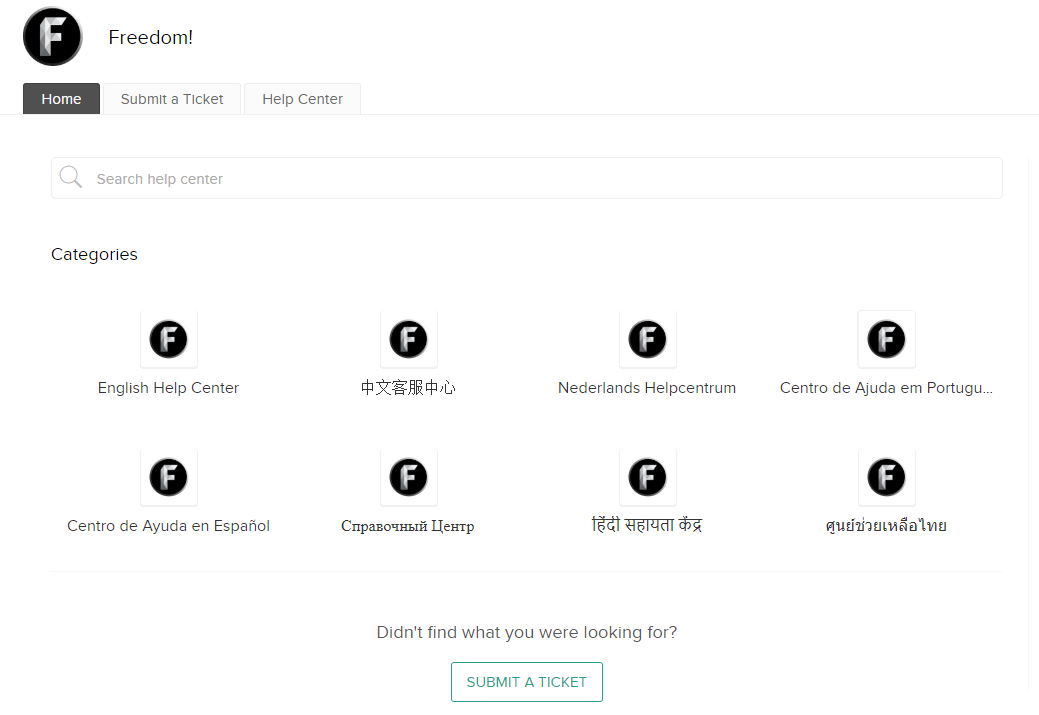
- You can either browse through the available articles or use the magnifying glass icon to perform a search with keywords.
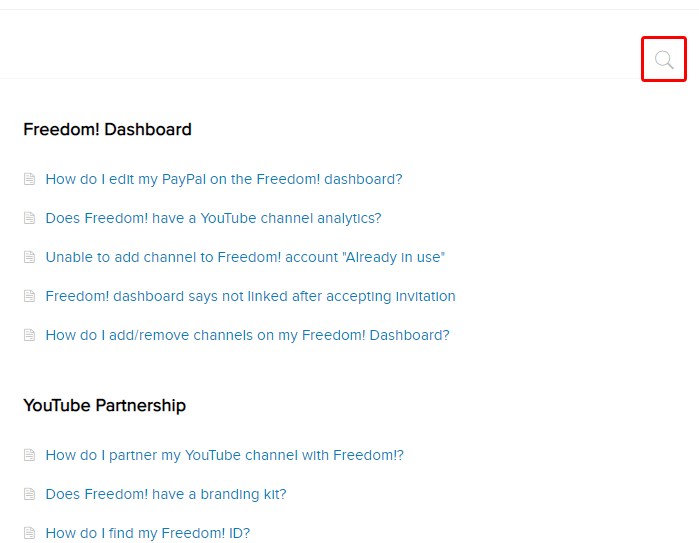
- If you want to open a ticket to contact our Support Team, click the "Submit a Ticket" tab at the top of the page.
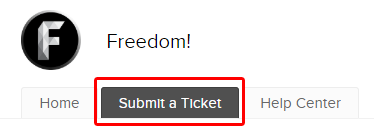
- Select the department language, and fill out the available fields.
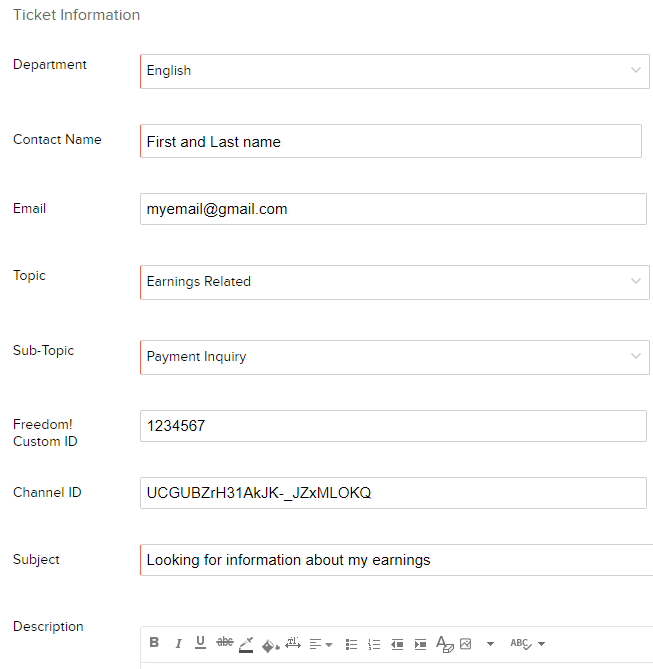
- Fill in the verification and then click the "Submit" button at the end.
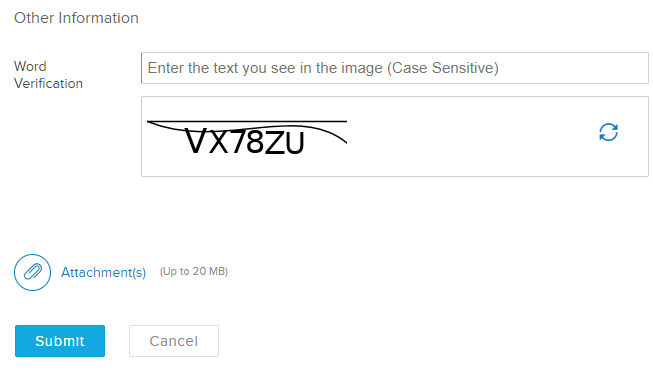
Related Articles
How do I contact the correct language support department?
At Freedom!, we provide support in several languages, all provided by native speakers of the language – English, Spanish, Portuguese, Chinese, Hindi, Vietnamese and Thai. In order to route your inquiry directly to the appropriate departments, please ...Freedom! Support - Tips, tricks, screenshots & additional information
At Freedom!, we strive to provide amazingly fast support to all its partners. In order to help us resolve your inquiries amazingly fast, here are some tips, and tricks you can follow: Your first ticket Always provide your Custom ID when you create ...How do I leave Freedom!?
Freedom!’s standard no lock-in agreement requires a 30-day notice in order to unlink a channel. Those who have opted into a lock-in agreement with Freedom! must await the agreement expiration date prior to unlinking. Prior to submitting an unlink ...ICG shares best practices for MCN agreements and brand deals
The Internet Creators Guild (ICG) is a nonprofit organization created by YouTuber Hank Green, co-founder of the popular vlogbrothers channel, that published a study aimed to inform creators about best practices for MCN agreements and brand deals. For ...Why was my channel unlinked from Freedom!?
Recently, YouTube has increased its mandate to ensure all channels do not violate YouTube policies, including their community guidelines, terms of service (ToS) and terms of use (ToU), which encompass strict rules regarding spam, copyright, ...