YouTube @mentions for titles and descriptions
YouTube is rolling out @mentions for video titles and description for channels with over 1,000 subscribers.
This feature gives creators a way to shoutout someone, give credit to a channel or use it for collaboration, it's up to the creator.
To use this feature, on YouTube Studio just enter @ followed immediately by the channel name and then select the channel from the drop down. If you don't see the channel you are looking for it may mean that the channel doesn't meet the 1,000 subscribers threshold.
On the other end, if you are the lucky one who's channel is being mentioned, you will be notified and be able to filter by "Mentions of your channel", in the notification inbox, to see who mentioned you in the last 30 days. This works not only for video titles and descriptions but also for mentions on Community Posts and YouTube Stories.
He is an example of what it looks like on a title:
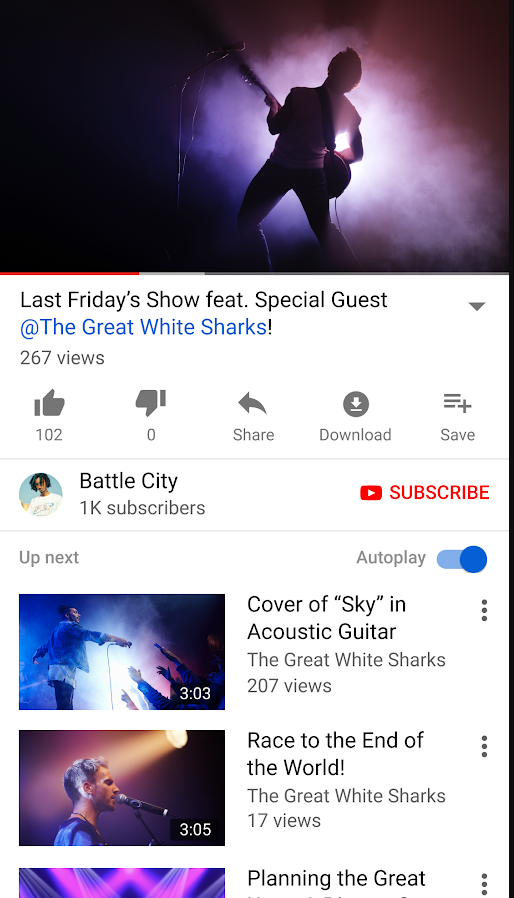
Related Articles
YouTube updates harassment policy
YouTube announced changes to their harassment policy as they understand that such issues prevent people from sharing their thoughts and opinions and ultimately, prevent the community from growing. What has changed YouTube will not allow content that ...YouTube is taking action on adult-themed videos aimed at kids and families
YouTube made a new update to the Child Safety policies, in a publication made August 23, 2019, Youtube gives creators that produce "content that contains mature or violent themes that explicitly targets younger minors and families in the title, ...YouTube updates algorithm to promote family friendly content
YouTube continues to make changes to its algorithm regarding the family friendly content. According to a news post, YouTube's mentions that the recent changes are to "improve the ability for users to find quality family content". This change impacts ...YouTube introduces 3 tools to give viewers more control over suggested videos
In a blog post, YouTube introduced 3 new tools to give viewers more control over the suggested videos that are shown in their Homepage and Up Next. 1. Suggestions based on topic You can now watch suggested videos from a selection of topics of your ...Earn more on YouTube with Super Stickers
YouTube has introduced a new way for creators to earn more money during livestreams, using the brand new Super Stickers. Now, aside from Super Chat contributions, viewers can also buy Super Stickers to show their love to their favorite creators. ...