YouTube introduces 3 tools to give viewers more control over suggested videos
In a blog post, YouTube introduced 3 new tools to give viewers more control over the suggested videos that are shown in their Homepage and Up Next.
1. Suggestions based on topic
You can now watch suggested videos from a selection of topics of your choosing, which are based on your existing personalized suggestions. This feature is available at your homepage (when scrolling up), and on Up Next when browsing.
Android: Available for English signed-in users.
iOS, Desktop and other languages: Available soon
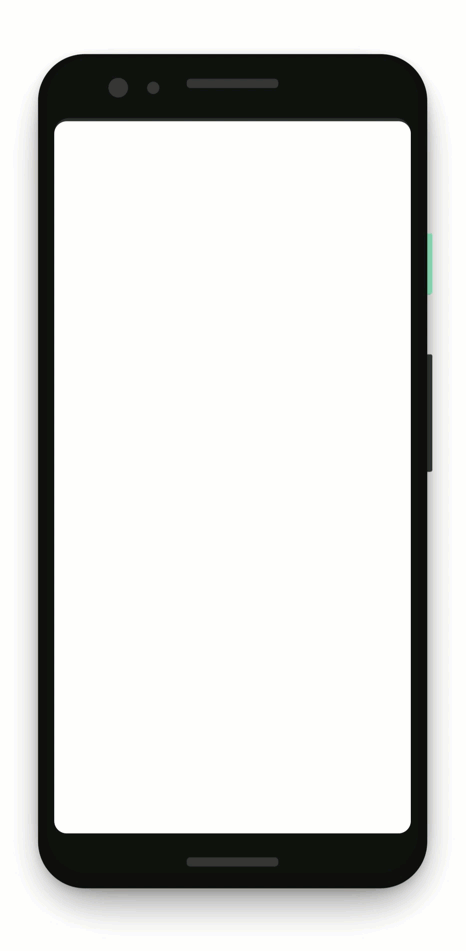
2. Filter out unwanted suggested channels
If you find a channel being suggested that you don't really care about, you can just tap the three-dots menu next to a video on the homepage or Up Next, and then select “Don’t recommend channel.” You will no longer see suggested videos from that channel, but you can still find them if:
- You subscribe to the channel;
- Search for the channel;
- Visit the channel page;
- Check the Trending Tab;
Android and iOS: Available globally.
Desktop: Available soon

3. More context for the recommended suggestions
YouTube will now give you more context as to why the videos are being suggested to you, particularly when they are videos from a channel you haven't seen before. In these cases, the videos are recommended because of what other viewers with the same interest as you have liked and watched in the past. A short message will be displayed below the video with more information.
iOS: Available globally
Android and Desktop: Available soon
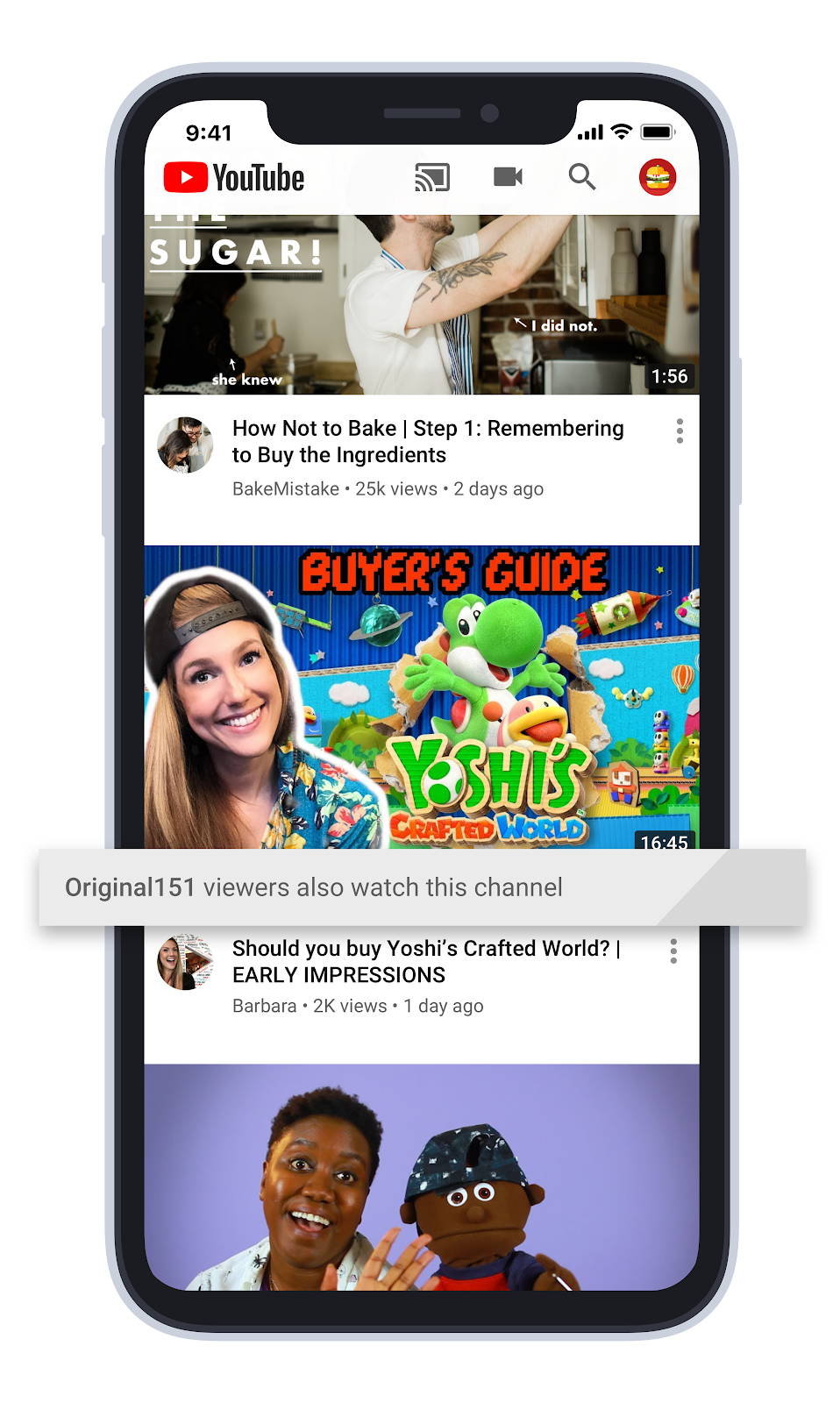
To learn more about these features, take a look at the official post from YouTube.
Related Articles
Basics of YouTube Analytics
YouTube Analytics provides you with very valuable data, but it can be overwhelming looking at all that data, if you don't really know what to look for, where to look at, and how to process it to benefit your channel. This will be the first article ...Profanity on YouTube - How it can get your videos demonetized
As part of YouTube's Advertiser-friendly guidelines, there is a section dedicated to profanity. With cases where YouTube has applied this policy and demonetized videos growing, we want to give you more details on what YouTube looks at when reviewing ...What is YouTube's Self-rate feature and how does it work?
YouTube has been rolling out an experiment with a number of channels that allow the creators to rate their own videos, as to how they meet their Advertiser-friendly content guidelines. As this becomes available to a greater number of creators, we ...Give your channel members the recognition they deserve with CreditRoll
If you are using YouTube's Channel Membership feature, you should know that your supporting members like when you retribute the love they are giving you. One way to do that is to give them credit in your videos. However, as your number of members ...Queen looking for creators for three new music videos
To celebrate 1 billion views on their iconic music video “Bohemian Rhapsody,”, Queen launched a campaign titled "You are the champions", to give creators the opportunity of participating in three new user-generated music videos for the songs ...