Earn 110% revenue share doing this
You may know that Freedom! is also a video game publisher, through Freedom! Games (if not, check out our announcement video below), so you may also know that we have already published a number of games, and that Freedom! partners can get game keys for FREE! We wanted to go a step beyond, so creators that publish videos focused on our games will get 110% revenue share for those videos. That's right, we will add 10% on top of the video earnings as a way to thank you for playing our games and creating content about them. We are looking to add even more options for you to earn 110% revenue share in the future, so make sure you follow our YouTube channel for more details. In the meantime, here's how it works:
Eligibility criteria
- You need to have a Freedom! account (you can create one at https://www.freedom.tm/)
- You need to add your channel to your Freedom! account (to confirm that the channel is yours).
- You need to be linked and fully partnered with Freedom!.
- Videos submitted need to have original content (make sure to add commentary)
- Videos need to be focused on one of the games we publish (see the list here)
Content suggestions
- Reviews
- Gameplays
- Full playthroughs
- Tutorials (help other with your awesome skills)
- Score attack (get the best score and challenge your friends to beat it or even the Freedom! Team)
Do I need to have a partnership with Freedom! to be eligible for the 110% revenue share?
Yes, the channel where you will be uploading the videos for 110.tm needs to be linked with us.
Does my channel needs to be monetized?
Yes your channel needs to be monetised. 110.tm partners should be fully partnered / linked with Freedom! to be paid by Freedom!. Here are our minimum requirements for partnership:
Kindly take note of our minimum requirements:
1. The channel must be 100% compliant with YouTube policies and guidelines. Kindly see YouTube policies and guidelines tips.
2. The channel must be monetised. For full guidelines, please check the YouTube Partner Program overview and eligibility.
How do I get paid if my channel is not monetized?
We will use a base of $2 for each 1000 views, and then we will calculate the 10% additional revenue from those views. The formula looks like this - total views / 1000 * 2 * 10%.
How many videos can I submit?
You can submit as many videos from Freedom! Games as you want, and all eligible videos will get the 110% revenue share.
Does Freedom! provide access to the games for free?
Creators that have a YouTube channel partnered with Freedom! can request a game key for free, for the games they are interested in.
How do I submit videos to get the 110% revenue share?
We made it as easy as possible for you to submit your videos for review. All you need to do is:
- Login to your shiny Freedom! Dashboard at https://www.freedom.tm/
- Click the 110% revenue share section
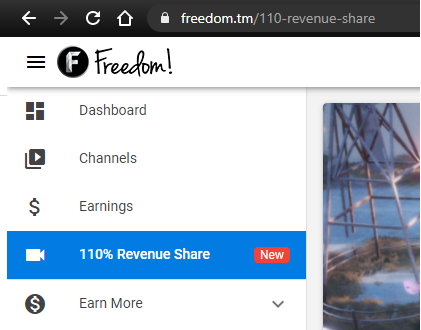
- Click the "Submit a video" button.
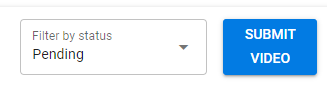
- Fill out the video URL with the game's content, and select which game it relates to.
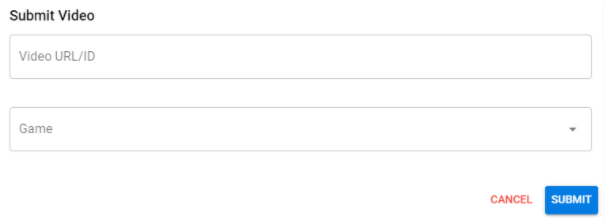
If the video was successfully submitted, you will see a green message at the bottom of the page. Note that if the video you are trying to submit is not on a channel partnered with Freedom! you will receive an error message.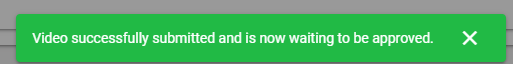
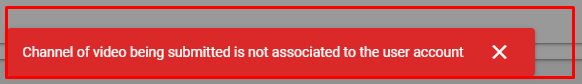
- Once the video has been submitted, it will be reviewed by the team. The status on the submissions page will change to the following:
- Pending - if the video has been successfully submitted, it's now waiting for review.
- Accepted - if the reviewer approved the video for the 110% revenue share.
- Cancelled - if you changed your mind and cancelled the submission.
- Rejected - If the reviewer declined the video.
Note: Turn around time for review will be 24 to 48 hours during business days.
You can check your submissions at any time. You can select "All" in the status filter to see the status of all your videos. Next to the status you will see the reviewer notes, in the "?" icon.
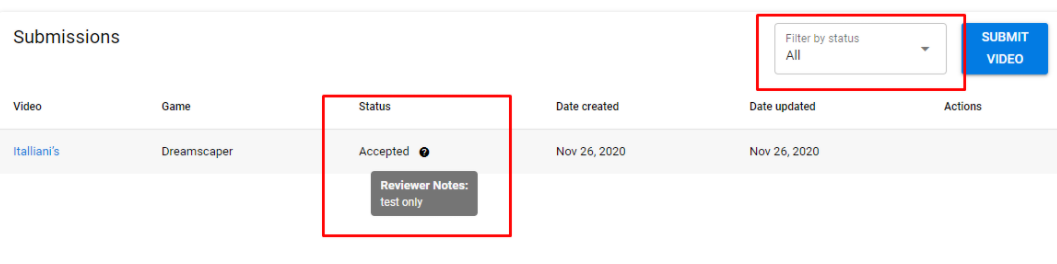
Check out our CEO's step-by-step guide on how to get access to 110% revenue share. You can also check this and other videos directly on our Tips! website.
Make sure to check also our Freedom! Games announcement:
Date of update: 2022-03-08
Related Articles
What is the revenue share on Smashcast with Freedom!?
Just like your YouTube revenue share, Freedom! gives Smashcast earnings a default revenue share of 60%. If your Freedom! account has multiple YouTube channels linked and has a higher than normal revenue share, we will raise your revenue share on ...Where can I see my revenue share?
Revenue share is the percentage you receive from your channel’s total earnings. As an example, say you have a 60% revenue share, this means that you get 60% of the total earnings generated from your channel. To check your current revenue share, ...Freedom! offers a 50% referral revenue share until the end of 2017
From August 1st, 2017 until December 31st, 2017, you can earn 50% revenue share from Freedom!, for 1 year, for any channels that join Freedom! using your "referral link". Additionally, Freedom! is collecting the information of all the channels you ...How do I increase my revenue share?
Freedom! offers a base revenue share of 60%. We may be able to increase your revenue share if you meet all the requirements: You adhere to all YouTube guidelines and policies (channel must be clean). You create quality content on a regular basis. You ...How do I see my earnings on the dashboard?
To check your earnings, login to your Freedom! account and click on the Earnings menu on the left. To check your earnings, login to your Freedom! account and click on the Earnings menu on the left. To check your earnings, login to your Freedom! ...