Basics of YouTube Analytics
YouTube Analytics provides you with very valuable data, but it can be overwhelming looking at all that data, if you don't really know what to look for, where to look at, and how to process it to benefit your channel. This will be the first article dedicated to the Analytics, so we will start by checking the basics.
Here are some of the questions you can find answers for by looking at the Analytics:
How is my channel doing, is it growing?
You can check that by looking at your watch time, views, and subscribers in the "Overview" tab.
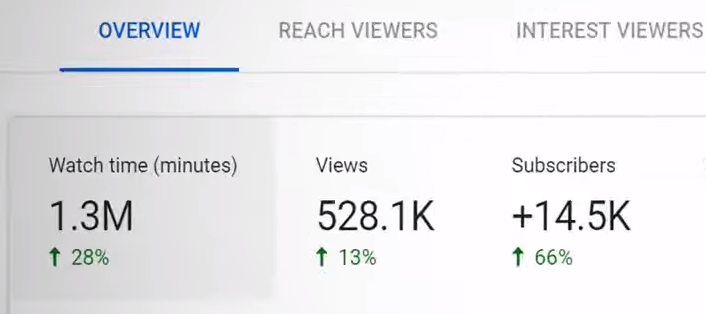
Who is watching my videos, and are they actually interested in the content?
You can check that in the "Interest Viewers" tab of the Analytics. This will show you your watch time and average view duration.
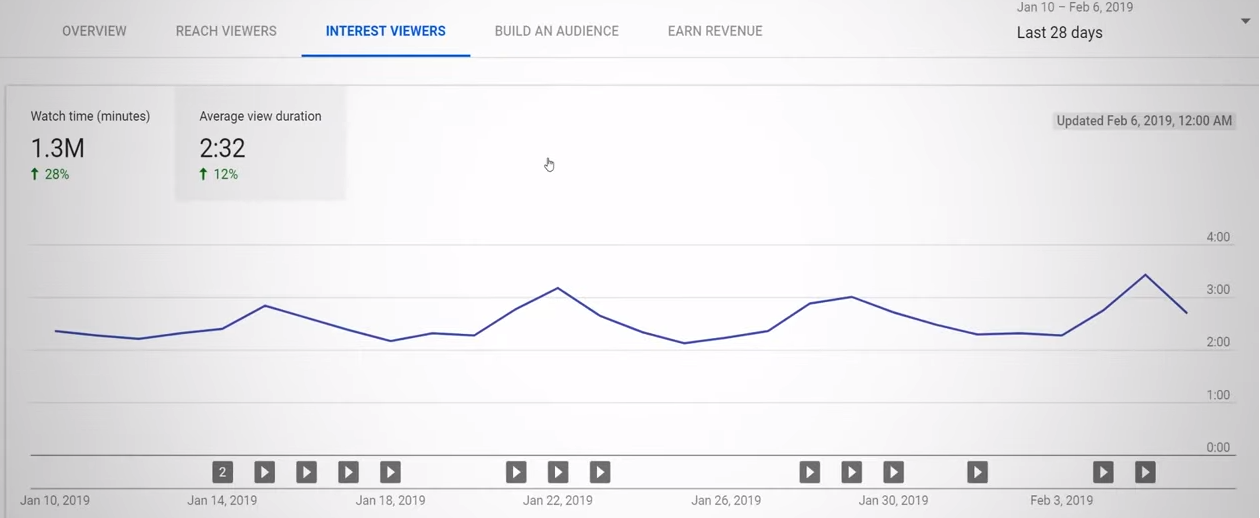
How is the engagement, is the audience sharing the content?
As we usually say "sharing is caring". In the "Reach Viewers" tab you can see how much your audience share your videos.
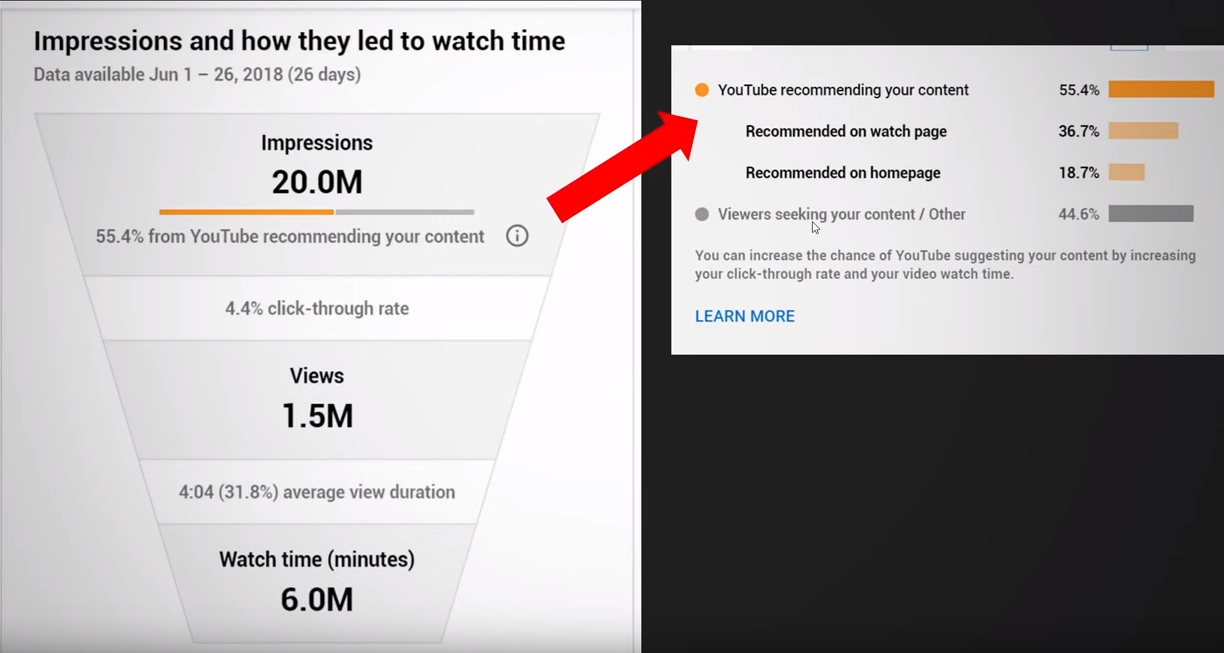
How much money are my videos generating?
If YouTube takes up a big chunk of your time, this is probably on your priorities. To check this you can go to the "Ad Rates" menu of the Analytics.
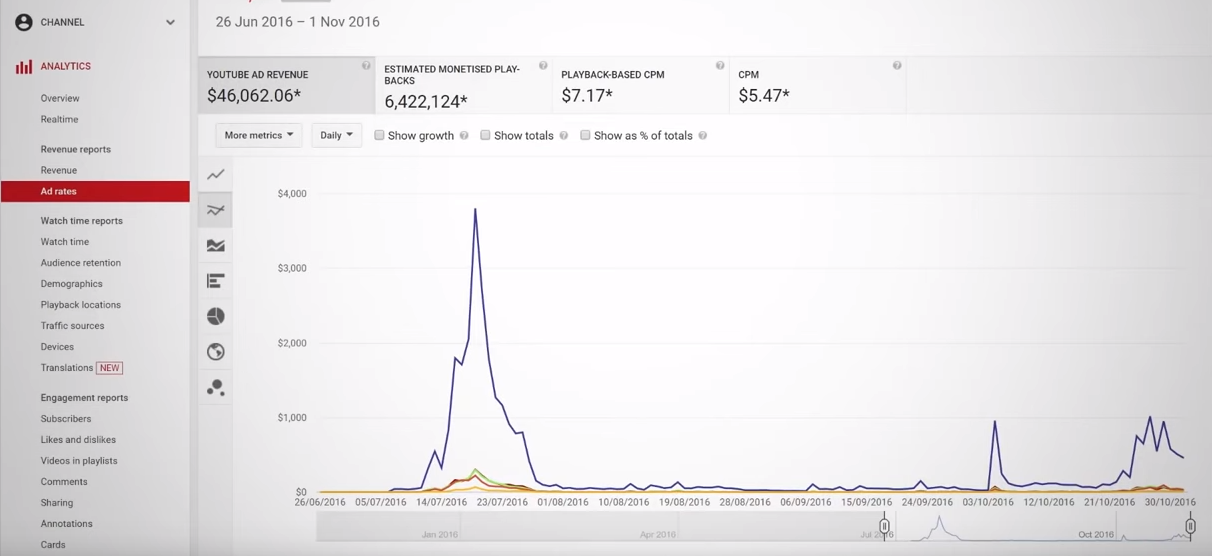
Who is watching my videos?
There is a lot you can do when you know your audience. For that, you should take a look at the "Demographics" report, as you can find out the age, gender and country of the viewers that are watching your videos. This will give you a better understanding of what type of content and topic you can focus on and tailor-fit it to your audience to increase the watch time of your videos.
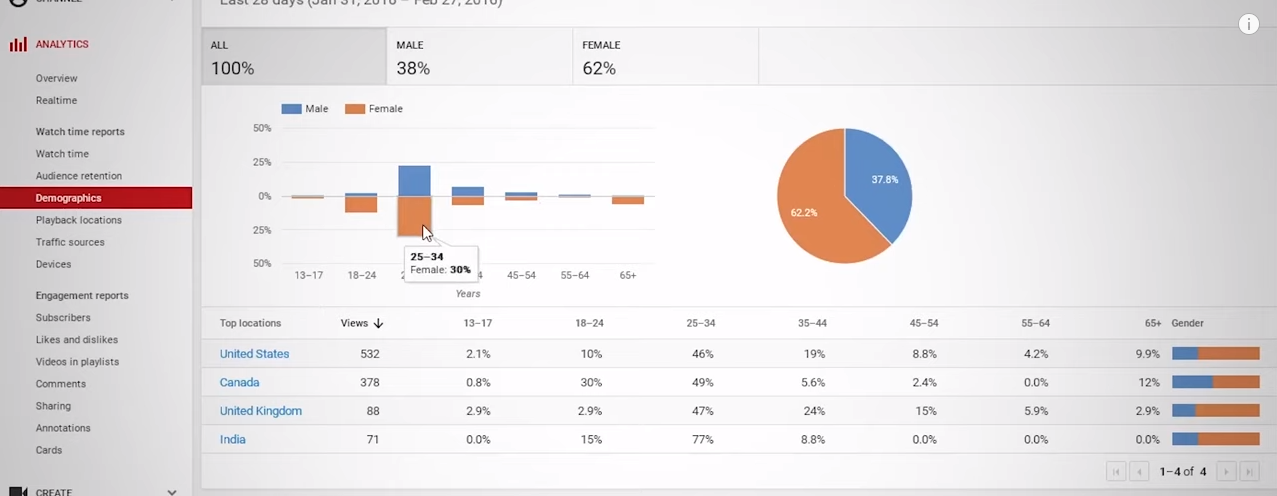
How do I know which videos and content increase my overall watch time?
Go back to your "Interest Viewers" tab of the Analytics and check which are the top videos that are increasing your watch time the most, and you can also click on any of those videos to check for additional details, such as which part of each of those videos generate most interest. This will help you find your niche so you can create more of that content.
How do I know where my videos are being watched?
The traffic sources and playback locations reports will let you know where the views came from, for example, suggested videos, search results from YouTube, mobile, external websites, and more. The playback locations are also important. If you see that most of your viewers are watching your videos on mobile, chances are they are watching them on the go and don't have much time, so instead of long videos, you may consider doing shorter ones that can be consumed more easily.
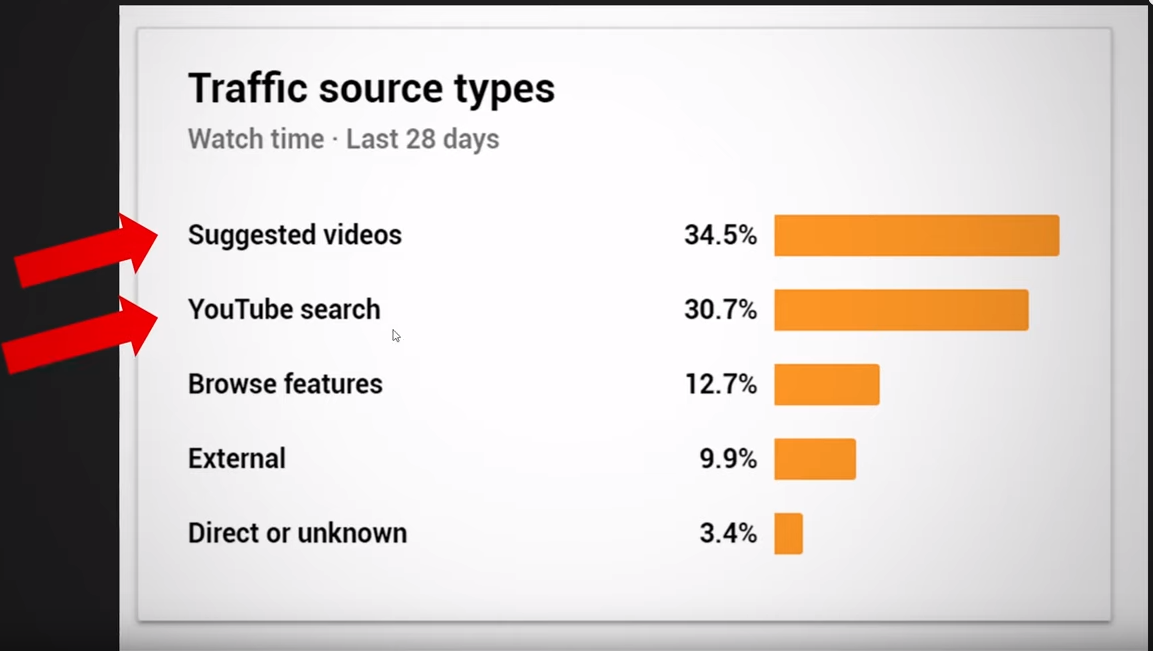
You can also check the video below for additional details.
Related Articles
Tips on how to avoid burnout
Burnout is a feeling of emotional or physical exhaustion that some times affect creators and can have very serious consequences to their health. With that in mind, we have created this article and a few videos so you can learn more about this issue ...Tips on how to be charismatic on camera
We know it's hard to be in front of a camera, and even more to connect with your audience, so here are a few tips that will help you. Strike a pose, the proper way Standing straight with shoulders up is a sign of respect that also sends a signal to ...How you can become a vlogger!
Ever wanted to be a vlogger? If so, we have some tips for you. If you're new to this, vlogging is basically recording yourself doing your daily activities. This is a great type of video because you are bringing your audience into your life, and they ...Fundamentals of a Creative Strategy
You may have already come across some of the things we will be talking about in this article, as they are the basis for a creative strategy, but knowing this and mastering it, are totally different things, so we are going to talk about the basis and ...How to market your YouTube channel
Before starting, it's important to note that these tips are not a guarantee that your channel will grow exponentially, but they have been proven to work for many creators. If you don't know where to start optimizing your channel, these tips can help ...