Why don't I see the "Get Started" or "Learn More" button on YouTube?
If you have no "Get Started" button on youtube (previously "Learn More") and have applied more than 5 days prior feel free to open a ticket here at support. A ticket can be opened by pressing the "Submit a request" button on the top of this page, if you are logged out.
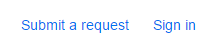
This is what you will see when we send an invitation to your channel:

More info:
NOTE: This is a separate account from your Freedom dashboard account. Do not attempt to log in with the same credentials as our support and dashboard do not share the same login details.
Related Articles
How do I get YouTube's Play Button Award?
To celebrate your achievements YouTube created the YouTube Creator Awards. This award, in form of a Play Button, is given to those who reach a certain number of subscribers. There are three tiers: 100,000 Subscribers - Silver Play Button 1,000.000 ...YouTube updates harassment policy
YouTube announced changes to their harassment policy as they understand that such issues prevent people from sharing their thoughts and opinions and ultimately, prevent the community from growing. What has changed YouTube will not allow content that ...Additional monetization options outside YouTube ads
YouTube ads are not your only option when it comes to earning revenue on YouTube. Below you will find a few extra options at your disposal. Super Chat Super Chat allows you to receive donations from your fans in your livestreams. To be able to use ...YouTube is updating the Terms of Service on December 10, 2019
On December 10, 2019 YouTube will be updating the wording of their terms of service for greater clarity - they are not materially changing how things work, and are not introducing any changes regarding channel terminations. Here are the key items to ...YouTube introduces 3 tools to give viewers more control over suggested videos
In a blog post, YouTube introduced 3 new tools to give viewers more control over the suggested videos that are shown in their Homepage and Up Next. 1. Suggestions based on topic You can now watch suggested videos from a selection of topics of your ...