How do catch-up payments work?
Who are catch-up payments for?
Catch-up payments are for those who:
- Had their payment(s) denied by PayPal (limitations, or other PayPal related issues).
- Did not add a PayPal or an alternative payment method to their dashboard account for a certain time (forgot to do so, or for personal reasons).
How do I know if I have a pending catch-up payment?
Go to your Freedom! dashboard and click in the earnings menu. At the left side of the page, below the Instant Payment module, if there are any earnings available for catch-up, you will see a catch-up module, with the amount of earnings available.
How do I request a catch-up payment?
In the Earning page of the Freedom! dashboard, click the blue "Request Catch-up" button in the catch-up module, under the Instant Payment module
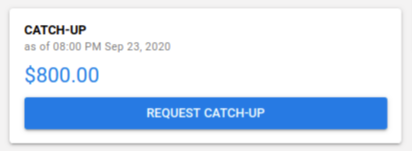
When are catch-up payments sent?
-
Amount is less than $20 - Payments are automatically sent in 2 hours, upon user request.
-
Amount is greater than $20 - Usually done on a daily basis, upon user request, however, there may be occasions in which it can take a few more days to send the catch-up payment after you have requested it in the Freedom! Dashboad because it requires a human review.
For amounts greater than $20, please allow 2 to 4 business days for catch-up payments to be send. If it takes longer than that for the catch-up payment to be sent to you, contact our support team, we will be happy to review the current status of the payment.
For those who (still) have not added their PayPal to the dashboard, please refer to this FAQ to learn how to add your PayPal account to the dashboard.
If you have any questions on how catch-up payments work, feel free to create a ticket by clicking in the link at the top of this page that says "Submit a request" or by clicking here.
Related Articles
Weekly Payments, how do they work?
How does this service work? Unless you disable this service, every week you will receive a payment that includes any finalized earnings available + 50% of your estimated channel and content ID earnings. Regular and Advance payments will continue to ...How do Instant Payments work?
What are Instant Payments? Instant Payment is a service that allows Freedom! to pay you before anyone else, even before AdSense! More information in the videos below. Is this available to Freedom! Content ID Service users? Yes, this is now also ...How does the Advanced Payment feature work?
At Freedom! we understand how important it is for you to receive your hard earned money as soon as possible, and because of that you are now able to receive your payments 1 month early by enabling the Advanced Payment feature. Can anyone enable ...What is Tipalti and how does it work?
What is Tipalti? Tipalti is a payment method provided by Freedom! to their partners. Tipalti is a global partner payment automation system to manage, execute and reconcile the entire process of making outbound payments to partners. Which currencies ...How does Freedom! Pay work?
What is Freedom! Pay? A new payment service (timing/schedule) that pays you almost 1 month BEFORE YouTube pays everyone. For example, Freedom! Pay sends your September revenue at the end of September (Sep 30). Why do I see a different amount in my ...