How do I edit my PayPal on the Freedom! dashboard?
It's actually very easy to add, change or remove your PayPal account. Just follow these steps:
- Login to your Freedom! account.
- At the top right side of the page, click your avatar.

- Click the account settings icon.

- Select the “Payment Setup” tab, and then click “Edit” button in the “Payment Method” area.
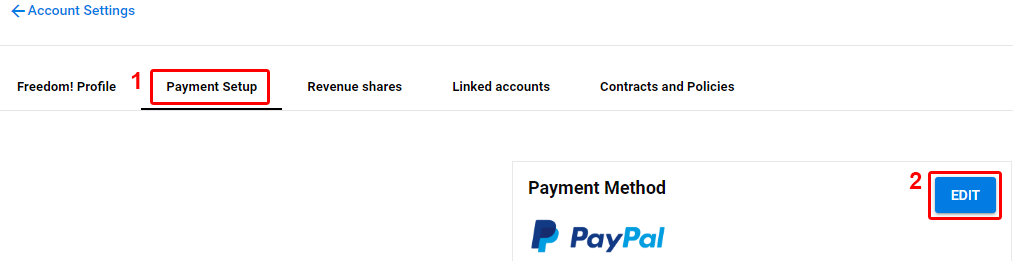
- A verification code will be sent to the email you have associated with your Freedom! account.

Tip: Please wait for the code to be sent to your email, this may take a few minutes. If it takes more than 30 minutes, check the spam box of your email.
- Input the code you received in the email, in the verification box in the area "Enter your code" and click "Verify".

- In the PayPal area, click the "Set up now" button.
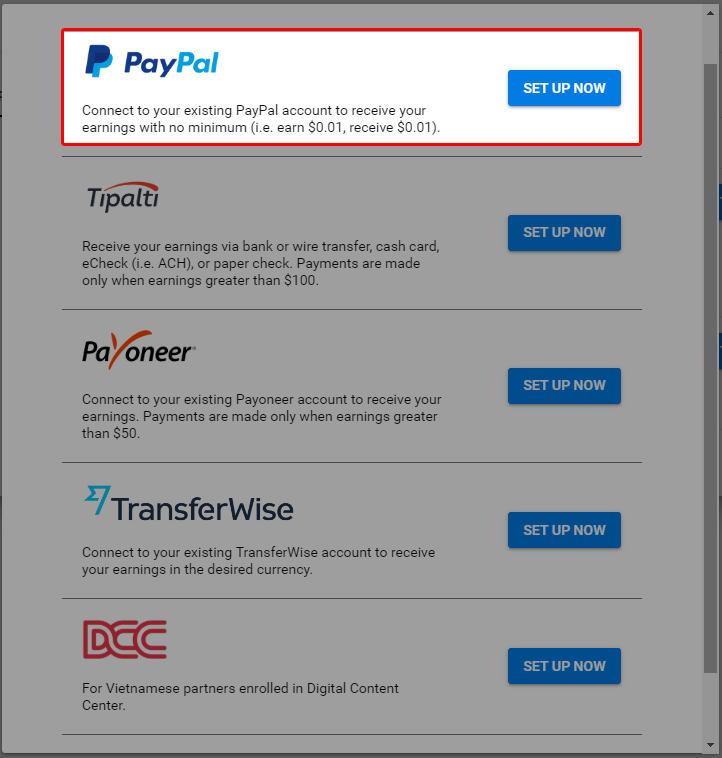
- Add your PayPal email in both fields, and click "Save".

And you're done. You've successfully added your PayPal to your dashboard account. See this FAQ to see when you will be paid.
Related Articles
Freedom! - Important Links
Freedom! Dashboard Dashboard Login http://www.freedom.tm/login Show Earnings (Channel, Referrals, Smashcast, etc) https://www.freedom.tm/earnings Dashboard Profile & Settings (Edit information, add channel, link forum account) ...How do I add/remove channels on my Freedom! Dashboard?
The Freedom! Partner Dashboard allows you to add any number of channels you want so that you can easily manage your channels, partnership, earnings and payments, under one single Freedom! account, that includes all the benefits we have available. ...Freedom! dashboard says not linked after accepting invitation
The linked status on the dashboard has a slight delay. The dashboard might state you are not linked although you have already accepted the YouTube invitation. If this is the case, give the tool up to two days to update. One way you can make sure if ...What is PayPal and how can I get paid with it?
What is PayPal? PayPal is one of the most secure and established payment services available that allows you to send and receive payments trough an online wallet. PayPal is available in more than 200 countries and supports over 25 currencies. Does ...How does Freedom! Pay work?
What is Freedom! Pay? A new payment service (timing/schedule) that pays you almost 1 month BEFORE YouTube pays everyone. For example, Freedom! Pay sends your September revenue at the end of September (Sep 30). Why do I see a different amount in my ...