Can live streams help me grow and increase my earnings potential?
The answer is yes.
Live stream is one of the features that can have a very positive impact on the overall potential of your channel when you use it correctly. If you think about it, it’s even easy to understand why.
The growth of your channel depends on the growth of your audience, which means that the more you engage with your audience, the more you will increase the chances of developing your own community of followers. In return, this will increase the number of views you get per video and open the door to the possibility of higher earnings.
Live streaming is one of the best ways to connect with your audience. Users on YouTube are always looking for genuine reactions from real people in real life situations, and there’s no better way to do that than just get in front of the camera and start recording live.
Here are some of the reasons why you should start (or continue) doing live streams:
Now that you understand the potential of live streams, this is how it works:
If you already are partnered with us that means that you just need to:
To monetize your live streams follow these 2 quick steps:
Live stream is one of the features that can have a very positive impact on the overall potential of your channel when you use it correctly. If you think about it, it’s even easy to understand why.
The growth of your channel depends on the growth of your audience, which means that the more you engage with your audience, the more you will increase the chances of developing your own community of followers. In return, this will increase the number of views you get per video and open the door to the possibility of higher earnings.
Live streaming is one of the best ways to connect with your audience. Users on YouTube are always looking for genuine reactions from real people in real life situations, and there’s no better way to do that than just get in front of the camera and start recording live.
Here are some of the reasons why you should start (or continue) doing live streams:
- No editing needed (create videos on the fly, no post-production time, no need to complicate things)
- Increased number of uploads (anytime, anywhere)
- Community development (open chat, let your fans interact live with each other, it’s no longer only You and Them)
- Real reactions (share real experiences, give back to your audience live, be true to yourself and the audience will follow)
- Increased promotional opportunities (YouTube Gaming app is where streams take the central stage, use it also to notify your subscribers, and share live streams everywhere)
Now that you understand the potential of live streams, this is how it works:
If you already are partnered with us that means that you just need to:
- Go to YouTube Creator Studio
- Click on Live Streaming Menu / Stream now
- Click on Get Started
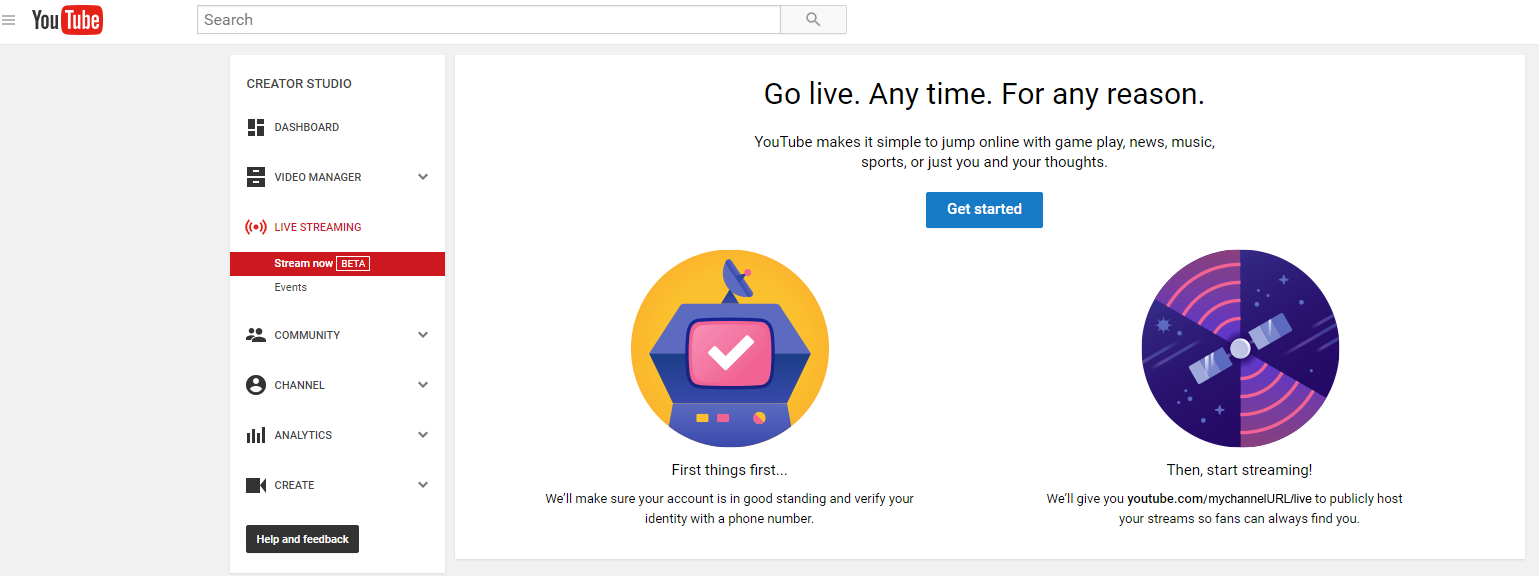
- Verify your account by phone (if you haven’t done so already)
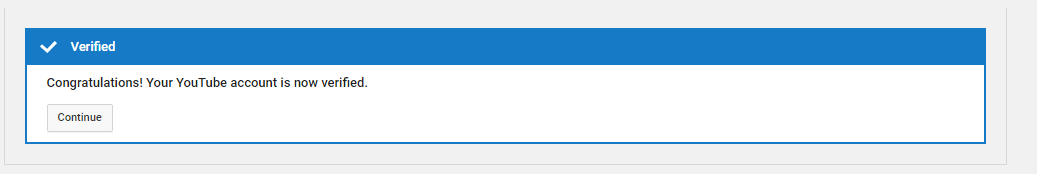
- Agree with the Terms and conditions
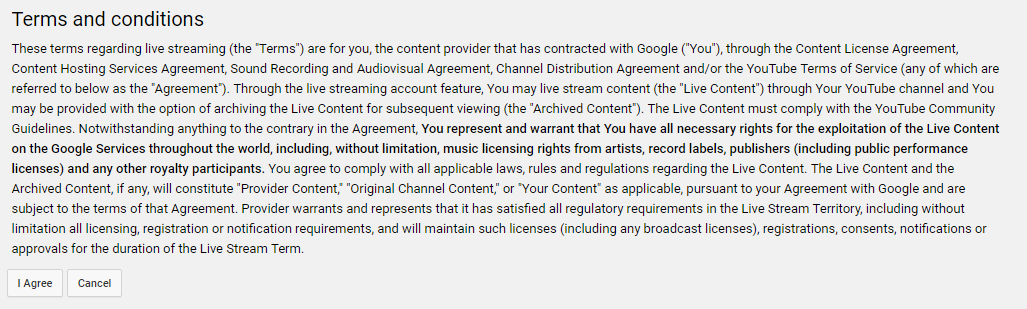
- Now you are ready!
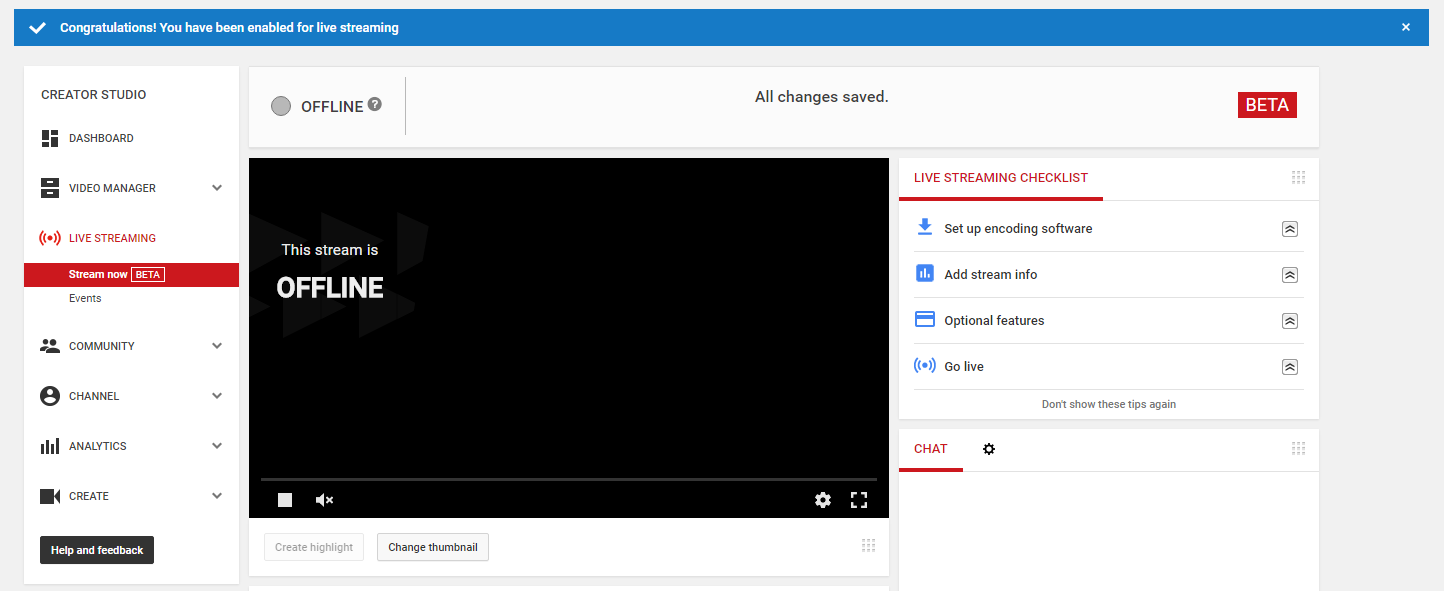
To monetize your live streams follow these 2 quick steps:
- Go to the Monetization tab of your live stream
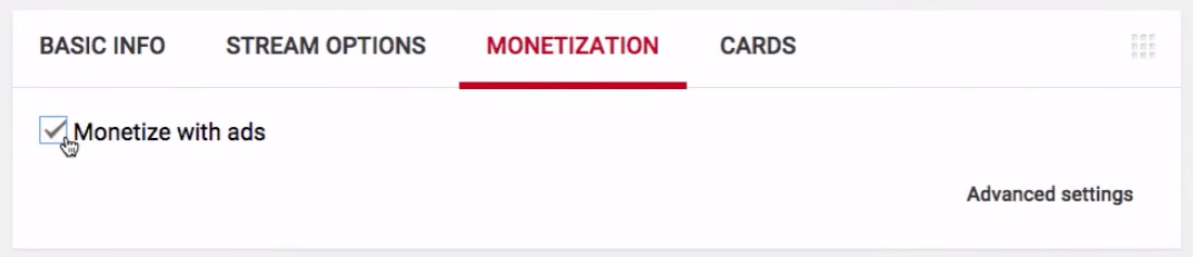
- Check the Monetize with ads option
- That’s it! Pre-roll ads will be served automatically!
Note that you can also insert mid-roll ads manually in the video during the live stream, by clicking on the Play ad button under the video and ads will be served, when available.
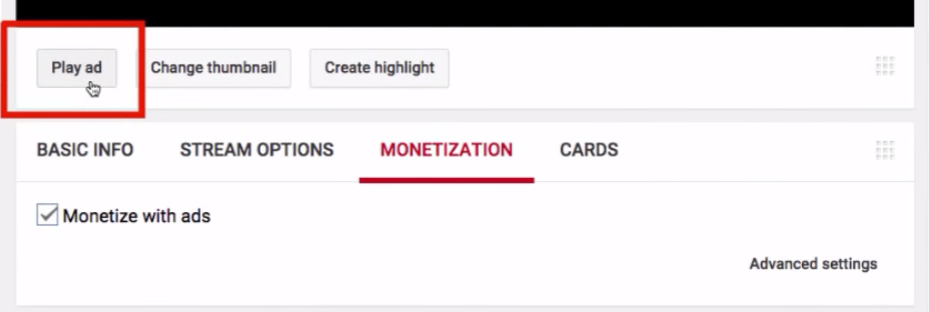
Related Articles
Tips for a compelling Live Stream
As we mentioned in another article, live streams can help your channel grow, but also increase your Watch Time, one of the most important metrics for YouTube. Below we will give you some tips on how you can create more compelling live streams. Find ...Super Chat for YouTube Live Streams
As Live streams become more and more popular, it becomes more difficult to share a message and get noticed in a chat with hundreds or thousands of users. To give anyone a chance to stand out from the crowd, YouTube introduced Super Chat. Watch ...How to Increase your Watch Time
For YouTube, Watch Time is a key metric, and is considered both for revenue purposes as well as for promoting your videos. However, having a high watch time is not easy, so with that in mind, we have a few tips that can help you increase your watch ...New YouTube Chapters can help you grow
YouTube introduced a new feature called Video Chapters, that allows you to create timestamps that will show up in the video's progress bar. The chapters are generated based on the information you include in your video's description, so it's very easy ...Livestreaming to grow to be a $70 billion business by 2021
In an article published by Adweek, it was reported that Research firm MarketsandMarkets forecasts live video will be a $70 billion industry by 2021. When we think about live stream we usually picture Twitch, YouTube or even the latest Facebook ...