How can I get the verification Badge on YouTube?
The verified badge is a little check mark that is granted by YouTube for channels that meet a set of requirements. This helps viewers distinguish the official channel of a creator, celebrity, or brand. For example, the Freedom! channel has been verified, and it looks like this:
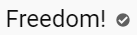
As YouTube grew, the requirements were also updated accordingly. Previously, one of the requirements were that a channel needed to have at least 100,000 subscribers. In a post made on September 19, 2019, YouTube introduced a new set of requirements:
Moving forward, channels are typically verified if they meet all these requirements:
- Have at least 100,000 subscribers.
- Are authentic: Your channel must represent the real creator, brand, or entity it claims to be (YouTube looks at a variety of factors to help verify identity, such as the age of your channel, and may also ask for additional info or documentation).
- Are complete: Your channel must be public and have a description, channel icon, and content, and be active on YouTube.
YouTube also noted that in some cases, they may also proactively verify channels with less than 100,000 subscribers that are well-known outside of YouTube.
That being said, note that YouTube reserves the right to revoke verification or terminate your channel if you violate their Community Guidelines or the YouTube Terms of Service, and that there is no process to request the channel verification.
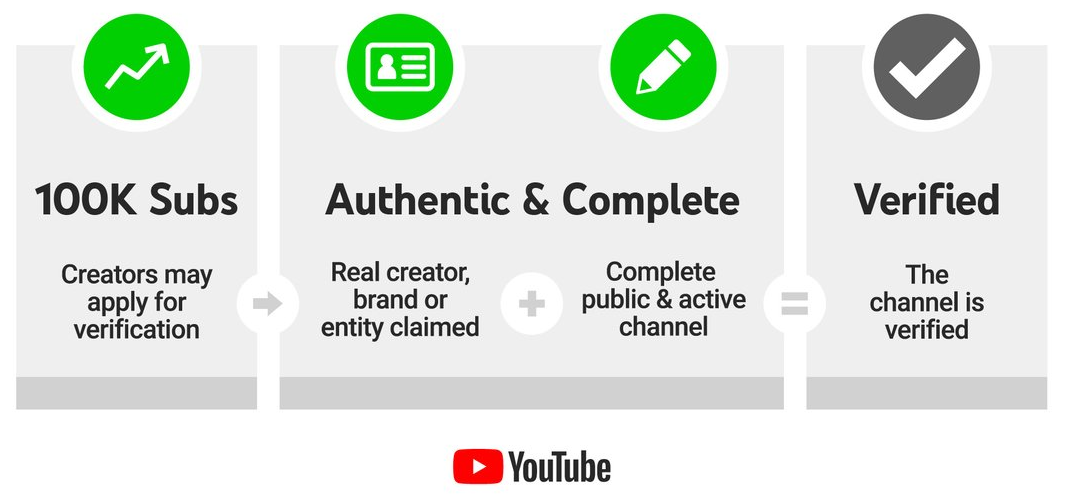
Q&A
My channel is verified, if it doesn't meet the new requirements will the verification be removed?
As a result of these changes, some channels that already have the verification badge will no longer meet the criteria to be verified. These channels received an email from YouTube with additional details, which will allow you to appeal to the decision before the verification is removed, if that is the case.
Update September 20, 2019: YouTube CEO, posted a tweet where she says that changes were made to the requirements for channel verification. In this article, YouTube also mentions that the channels that already have a verification badge will not lose the verification and that if you have received an email saying that your channel will no longer be verified, you no longer need to submit an appeal.
I'm a Freedom! partner, can you help me get my channel verified?
If you believe you meet the requirements, reach out to us. We will review your channel and let you know if there is something we can do to help. Note that ultimately, only YouTube can accept or deny verification requests.
Related links:
- Changes to the YouTube Verification program
- Updates to YouTube's verification program (Sep 19, 2019)
- Verification badges on channels (updated Sep 20, 2019)
Related Articles
YouTube updates harassment policy
YouTube announced changes to their harassment policy as they understand that such issues prevent people from sharing their thoughts and opinions and ultimately, prevent the community from growing. What has changed YouTube will not allow content that ...Profanity on YouTube - How it can get your videos demonetized
As part of YouTube's Advertiser-friendly guidelines, there is a section dedicated to profanity. With cases where YouTube has applied this policy and demonetized videos growing, we want to give you more details on what YouTube looks at when reviewing ...What is YouTube's Self-rate feature and how does it work?
YouTube has been rolling out an experiment with a number of channels that allow the creators to rate their own videos, as to how they meet their Advertiser-friendly content guidelines. As this becomes available to a greater number of creators, we ...Why did I not get paid?
There can be some scenarios that could result in you not receiving your earnings, however, it could also be that you just need clarification on the payment process. Below are some common payment related scenarios. Your payment is not due for this ...Why don't I see the "Get Started" or "Learn More" button on YouTube?
If you have no "Get Started" button on youtube (previously "Learn More") and have applied more than 5 days prior feel free to open a ticket here at support. A ticket can be opened by pressing the "Submit a request" button on the top of this page, if ...