How do I apply for a Dailymotion partnership?
To apply for a Dailymotion partnership you just need to go to dashboard.tm, and sign in with your Dailymotion channel. After you complete the initial steps you will have also completed your Dailymotion partnership.
If you have a YouTube channel, you will be able to take advantage of the upload features we have available for you, such as scheduling the upload of your YouTube videos to your Dailymotion channel without the need of manually upload them.
Additionally we plan on offering features to upload to other platforms, such as Facebook, Vimeo, Youku and more.
Step by step:
-
Go to Dashboard.tm
-
Click on get started
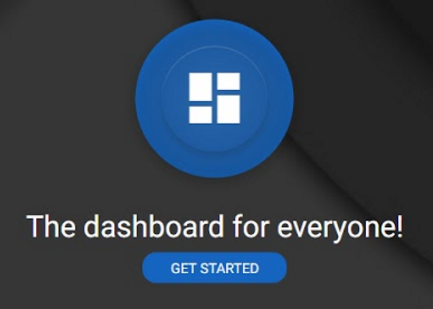
-
Click on Continue to Dailymotion Uploader
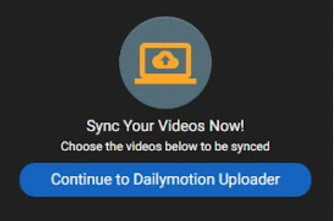
-
Sign in to your Dailymotion account with your email and password, or create one if you don’t have one yet, using the link in the bottom.
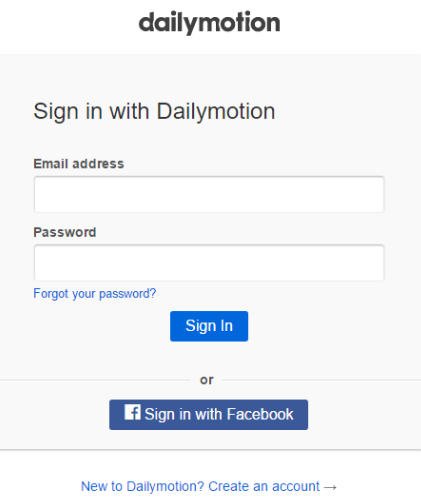
-
Click on the Accept button
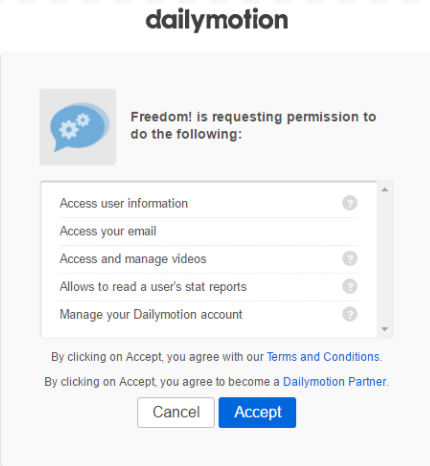
-
Click on connect with YouTube.
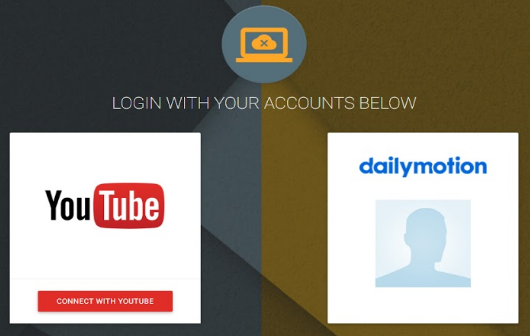
- Select the Google account and then the channel you want to link.

- Read Freedom's terms of service and privacy policy. Click "Allow" if you want to complete the partnership process of your Dailymotion channel with Freedom!

- Click on "Continue to universal uploader" to access your account and manage your video uploads from your YouTube channel to your Dailymotion channel.
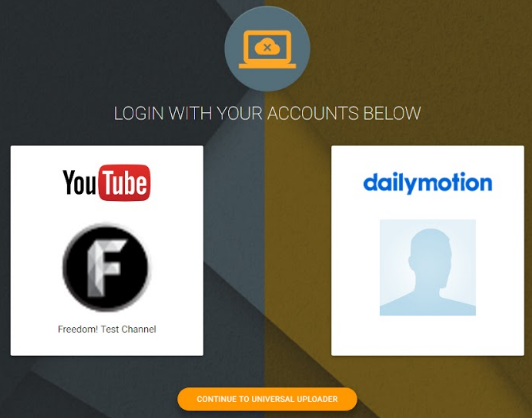
Note: This process does not partner your YouTube channel with Freedom! To learn more on how to partner your YouTube channel with Freedom! click here.
If you have any questions, make sure to contact our support team by clicking in the link "Submit a request" at the top of this page, or by clicking here.
Related Articles
How do I leave the Dailymotion partnership?
You can request to be unlinked from your Dailymotion partnership at dashboard.tm. Once you log in, using both your YouTube and Dailymotion accounts, on the top right menu you just need to select “Unlink Dailymotion Channel”. 30 days after your ...How does the Dailymotion payment work?
VIEW EARNINGS You can view your Dailymotion earnings in the Freedom! dashboard, by clicking in the Earnings menu, and then selecting the Dailymotion category from the "All categories" dropdown menu in the page. The Freedom! dashboard only updates ...How does the upload of content to Dailymotion work?
TYPE OF CONTENT Just as on YouTube, you will need to follow the platform Terms of Use. For your protection, Freedom! will also be filtering content and we may deny upload of specific content, if it breaks the Dailymotion Terms of Use. Basically, ...How can I apply to create my own MCN on YouTube?
Applying to create an MCN requires several steps, time and a considerable amount of work. Because there isn’t much information available on this topic, we will give you a few guidelines. What is an MCN? An MCN is a Multi Channel Network, and on ...How do I get sponsored by EnviousHost through Freedom!
When talking about the EnviousHost sponsorship, some times there are questions that show up more often. For your convenience, we listed them below and answered them all. If you have any other questions or concerns, please reach out to to our support ...